To use Google Shopping effectively, follow these steps:
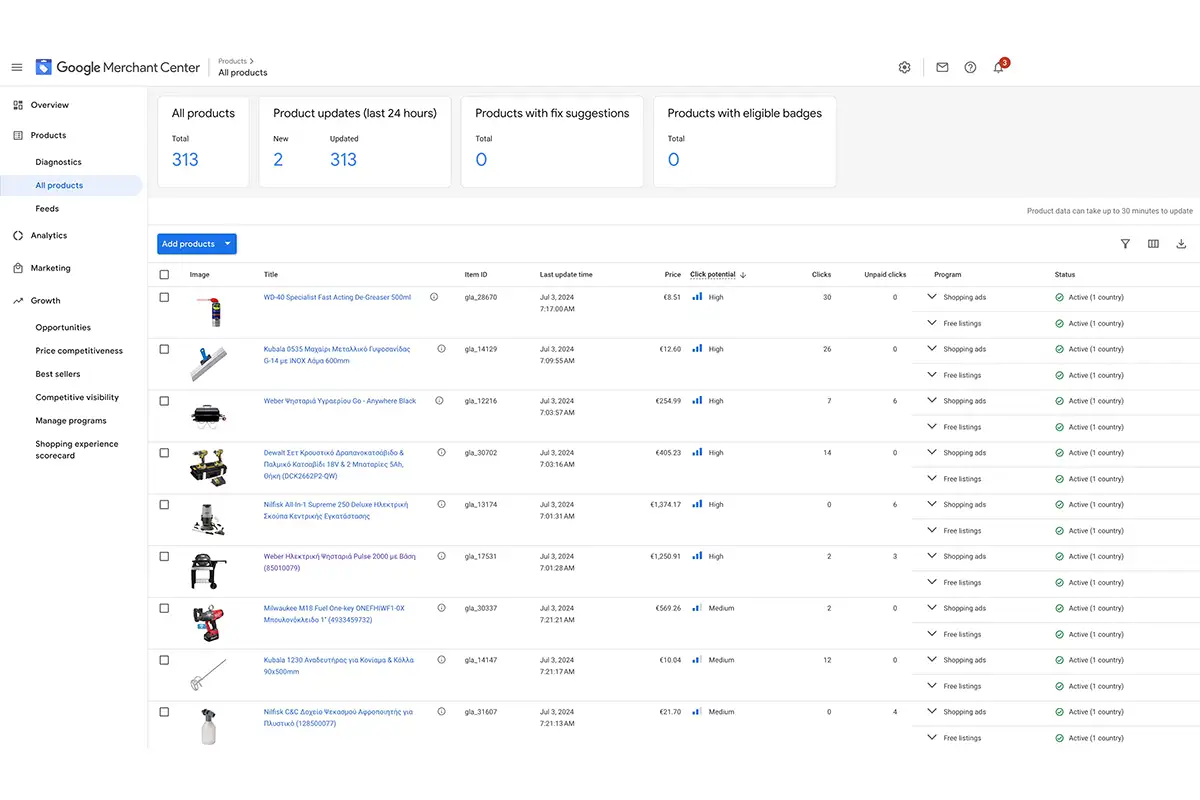
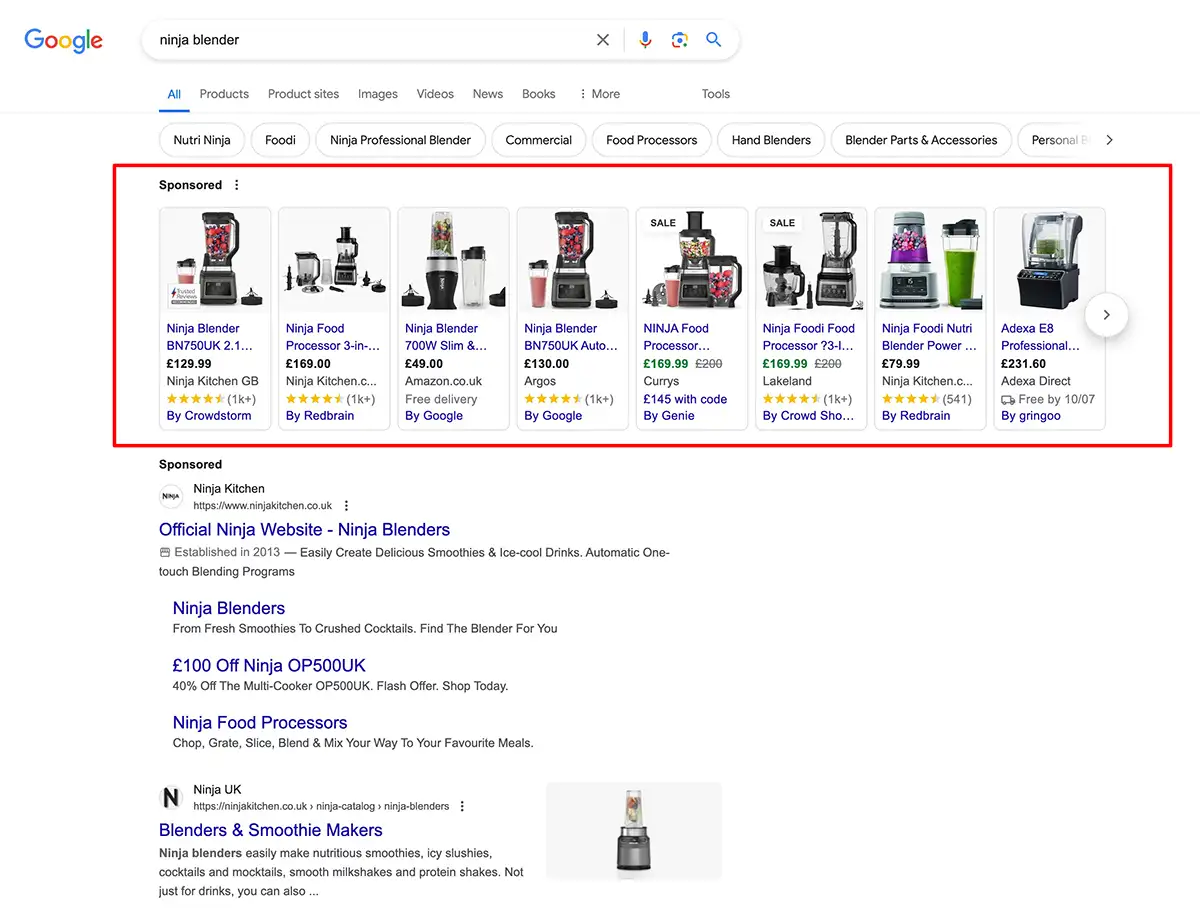
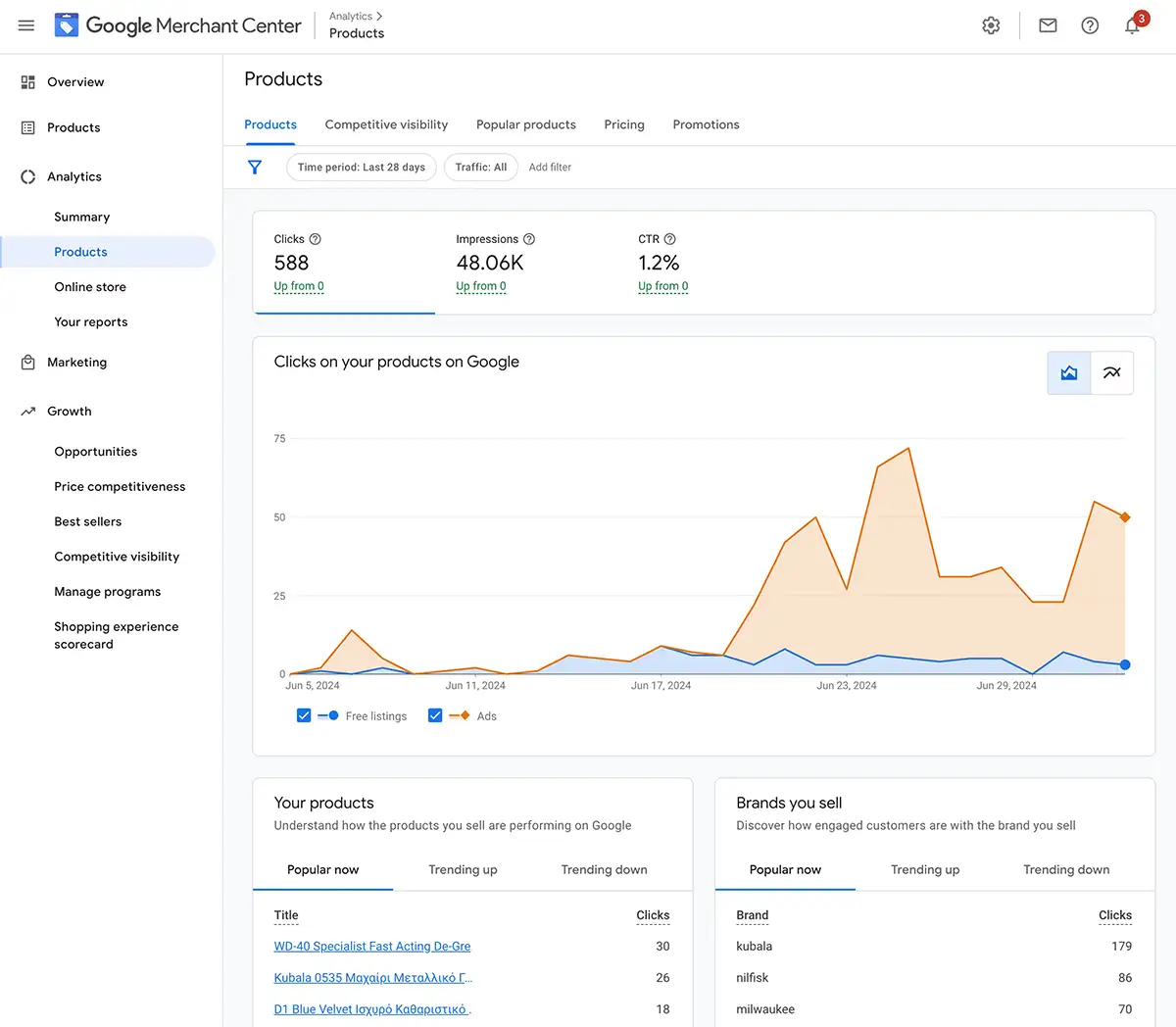
Your Shopping ads can appear on various Google partner sites, including:
These platforms help you reach a wide audience and drive more traffic to your eshop.
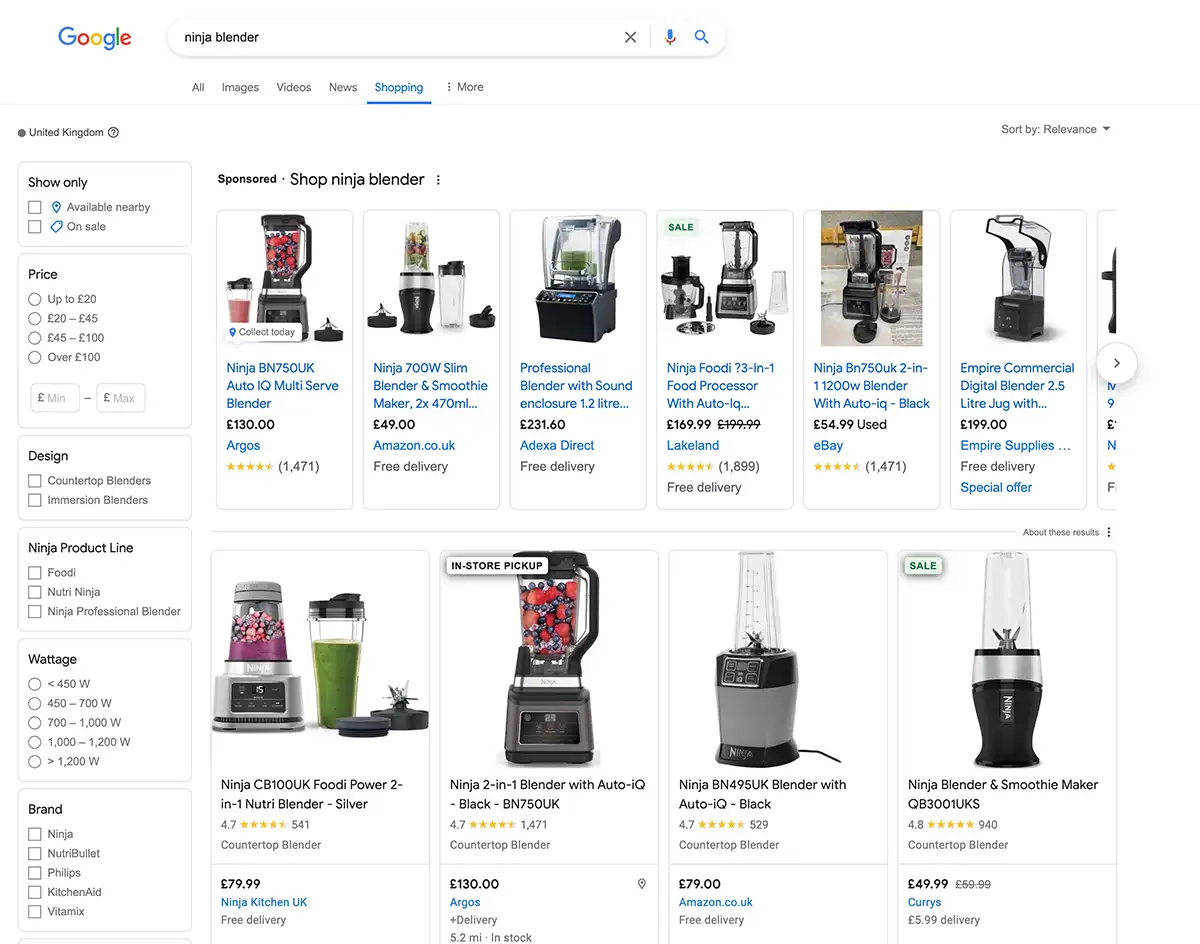
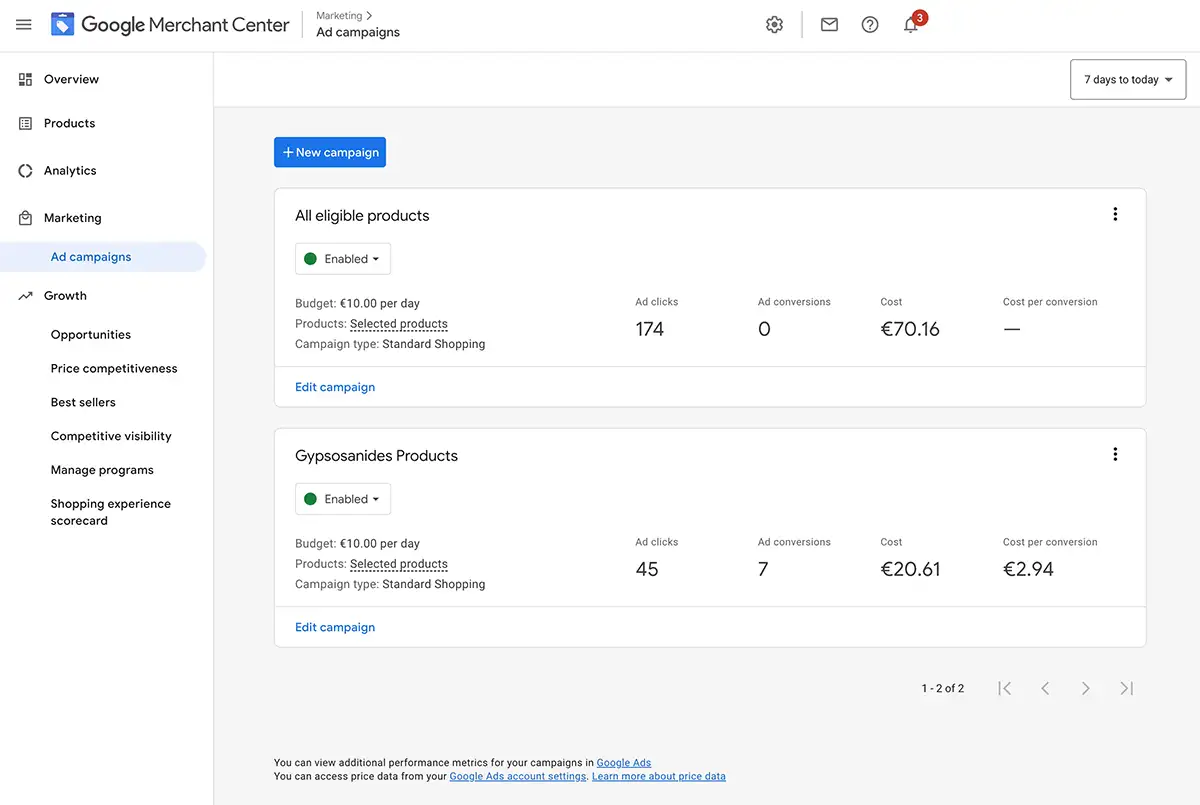
For more detailed information and to start boosting your sales with Google Shopping, drop us a message below to get you started.
By following these steps and maintaining a well-optimized product feed, you can leverage the power of Google Shopping to increase your visibility and sales effectively.
Fill out the form and we’ll get in touch with you! Your data is safe with us and will be used only for contacting you.
MARKETING & PR AGENCY
If you're looking for a digital marketing agency with experience and an understanding of measurable marketing —data that yields insights for decision making— and a love for leading edge technologies, we can help you achieve your growth goals!
Services
Links
Discover
Legal